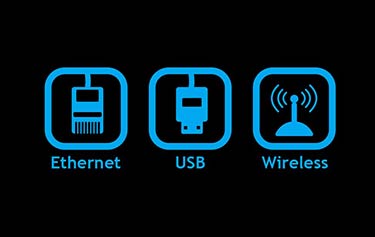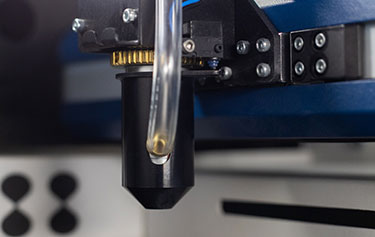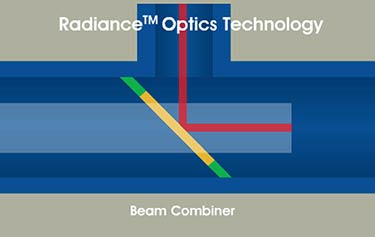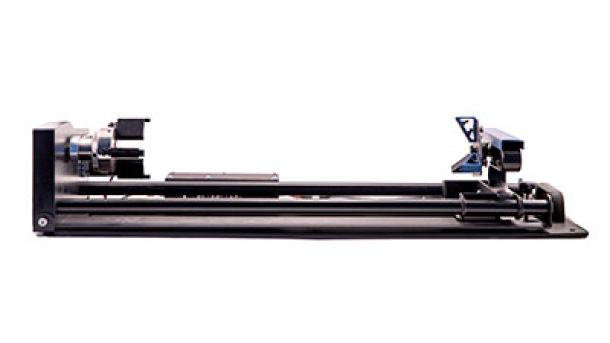Fusion Pro Laser Series
Industrial Laser engraving, cutting and marking.

Fusion Pro Laser Machines
Industrial Series – 24, 36 & 48
Featuring up to 165 IPS (4.2 m/s) engraving speeds, 5g acceleration, and a variety of wattage configurations, the easy to use Fusion Pro Laser Series from Epilog can help you improve your business laser workflow, productivity and expand your customer base with more product offerings.
Comprised of the Fusion Pro 24, 36, and 48, all the machines in the Pro Series feature Epilog’s revolutionary IRIS™ Camera System with Positioning and Registration cutting features gives laser operators a live-preview of the engraving table so they can quickly and accurately position their artwork on even the most uniquely shaped items.
Epilog’s Fusion Pro lasers are a valuable investment for businesses needing to increase productivity, versatility, and precision in their production and industrial application environments.
CLOSER LOOK:

Request Free Samples and Information
"*" indicates required fields
This site is protected by reCAPTCHA and the Google Privacy Policy and Terms of Service apply.
| Laser Machine: | Fusion Pro 24 | Fusion Pro 36 | Fusion Pro 48 |
|---|---|---|---|
| Work Area: |
24” x 24” x 9″ (610 x 610 x 228 mm) |
36” x 24” x 9″ (914 x 610 x 228 mm) |
48” x 36” x 12.25″ (1219 x 914 x 311 mm) |
| Laser Options: | CO2, Fiber, or Dual Source | CO2 or Dual Source | CO2 or Dual Source |
| CO2: | 60 or 100 watts | 60, 80, 100, or 120 watts | 80, 100, or 120 watts |
| Fiber: | 30 watts | n/a | n/a |
| Dual Source: |
|
|
|
| IRIS™ Cameras: | 2 overhead + registration | 2 overhead + registration | 2 overhead + registration |
| More Tech Specs | |||
FEATURES: Benefits of the Fusion Pro Laser System
ACCESSORIES: Upgrade your laser system
-
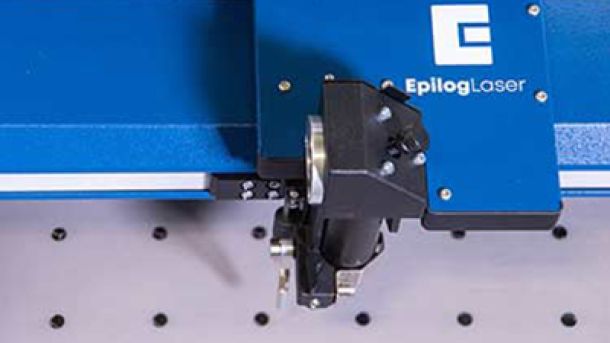
Dual Source Option
CO2 and FiberAre you looking for the material versatility of a CO2 laser in addition to the direct metal etching of a fiber laser? Add on the dual source option to your Fusion Pro by choosing both a CO2 laser (50, 60, 80, or 120 watts) and a fiber laser (30 or 50 watts) to work with a wider range of materials. -

Pin Table
Vector CuttingThe Pin Table incorporates movable pins that allow you to raise and support the cutting material in locations where the laser will not be cutting, which helps eliminate backside reflection. The table also allows you to place pins to support parts that would normally fall out of the cutting pattern, and the handy removable surface plate makes it easy to clean up small parts easy without removing the Pin Table. -

Air Assist Pump
CompressorThis high-quality air compressor blows a constant stream of air across the cutting area, which removes heat and combustible gases from the work area and provides the best cutting results available. The rubber vibration-dampening feet reduce the noise level of the compressor, and connection is a breeze with our quick-connect inlet and outlet ports on the compressor and the laser system. -

Rim-Style
Rotary AttachmentThe Rim-Style rotary attachment adds the ability to engrave bottles, glasses, flashlights, or any other cylindrical item. The rotary attachment is as easy to set up as placing your product on the rotary, raising or lowering the scissor lift to level the engraving area, and printing to the laser. -
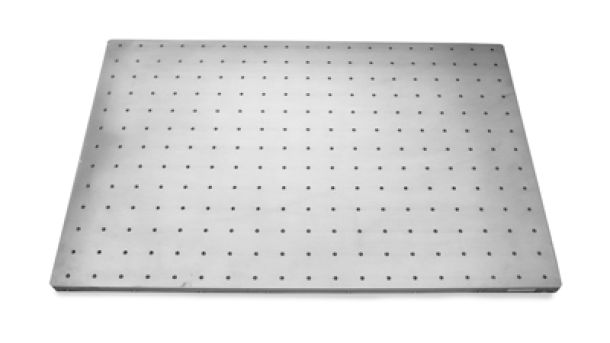
Task Plate
Engraving TableThe optional Task Plate for the Fusion Pro 24 and 36 offers you the flattest option for engraving pieces that require the most consistent engraving across a large area. These single panel tables are easily inserted and removed from the machine, and are ideal for engraving materials that are very sensitive to focus variation.
Note: The Task Plate is included with the Fusion Pro 48.
-

Slat Table
Laser CuttingDesigned for larger pieces of material, the optional slat-style vector table greatly reduces the points of contact between the material you are cutting and the work table, significantly reducing backside burning and providing optimal airflow for the removal of dust and debris. -
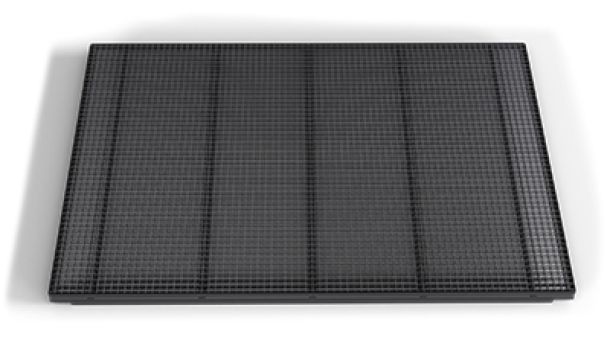
Vector Grid
Grid Cutting TableOptional on the Pro 24/36 (Dual source) and Pro 48 models, the Grid Cutting Table is ideal for most cutting applications. The grid table limits how much of the surface area of your piece contacts the work table, reducing backside burning and providing greater air circulation while still accommodating smaller material stock. The Grid Table is included with the Fusion Pro 24/36 CO2 models. -

1.5″ Optional Lens (24/36)
Highest-Resolution EngravingAlthough the standard 2.0-inch lens provides amazing detail, our 1.5-inch optional lens assembly is designed for the highest-resolution engraving and etching of extremely small fonts.
Note: For Fusion Pro 24 and 36 only
-

4.0″ Optional Lens (24/36)
Cutting Thicker MaterialsThe 4″ optional lens produces a focused beam over a longer vertical distance, which makes it ideal for cutting through very thick materials.
Note: For Fusion Pro 24 and 36 only
-

4.0″ Optional Lens (48)
Cutting Thicker MaterialsThe 4″ optional lens produces a focused beam over a longer vertical distance, which makes it ideal for cutting through very thick materials.
Note: For Fusion Pro 48 only
-
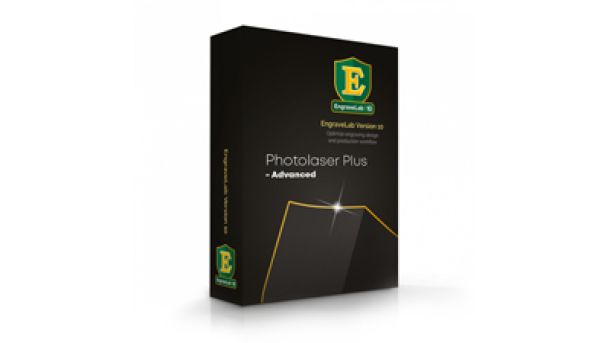
PhotoLaser Plus
Design SoftwarePhotoLaser Plus takes photo engraving with your Epilog laser to the next level by easily processing photos for engraving on all types of materials. Epilog Laser has partnered with CADLink to bring you the industry’s best photo processing software: PhotoLaser Plus. The easy-to-use software interface and powerful photo processing tools allow you to create the highest-quality photo engravings in the industry.
MATERIAL COMPATIBILITY: Quick guide for your Epilog Laser Machine
-

Layered Sign
Amazing Detail!
Acrylic Sign
Amazing Detail!
Numbered Sign
Amazing Detail!
Acrylic LED Sign
Amazing Detail!
Acrylic Employee Sign
Amazing Detail! -
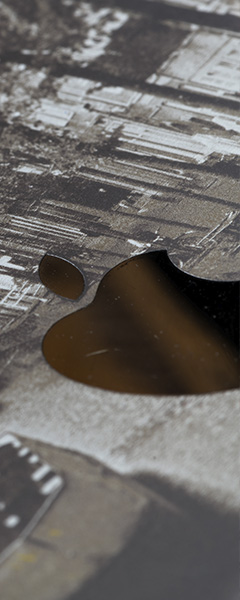
Engraving iPad
Amazing Detail!
Water Bottles
Amazing Detail! -
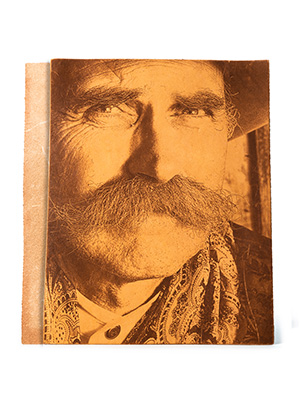
Photo on Leather
Amazing Detail!
Engraving on Hats
Amazing Detail!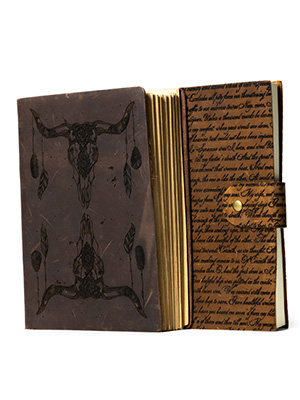
Leather Journal
Amazing Detail!
Pet Accessories
Amazing Detail!
Leather Pillows
Amazing Detail! -

Wine Bottles
Amazing Detail!
Shot Glasses
Amazing Detail!
Pint Glasses
Amazing Detail! -

3D Cardboard Rhino
Amazing Detail!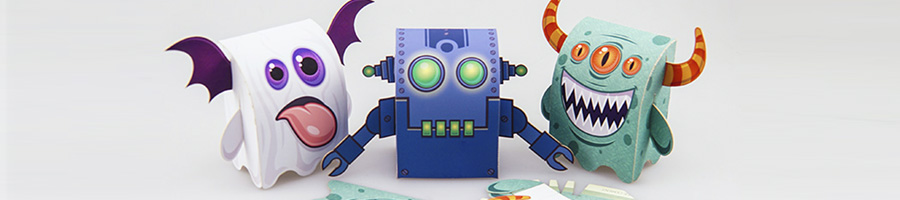
Paper Monsters
Amazing Detail!
Layered Carboard Wave
Amazing Detail!
Laser Engraved Packaging
Amazing Detail!
Amazing Detail!
Amazing Detail! -

Wood
HouseAmazing Detail!
Wedding Photos
Amazing Detail!
Cutting Board
Amazing Detail!
Wine Phone Booth
Amazing Detail!
Ornate Detail
Amazing Detail!
Rolling Pins
Amazing Detail!
Fusion Pro CO2 Material Compatibility
Quick guide for your Epilog Laser Machine
| Material | Engrave | Cut |
|---|---|---|
| Acrylic | ||
| Anodized Aluminum | ||
| Ceramic | ||
| Cloth | ||
| Coated Metals | ||
| Corian | ||
| Cork | ||
| Delrin | ||
| Fabric | ||
| Fiberglass | ||
| Glass | ||
| Leather | ||
| Marble | ||
| Matte Board | ||
| Melamine | ||
| Mother of Pearl | ||
| Mylar | ||
| Painted Metals | ||
| Paper | ||
| Plastic | ||
| Pressboard | ||
| Rubber | ||
| Tile | ||
| Wood | ||
| Wood Veneer | ||
| Stainless Steel | * | |
| Brass | * | |
| Titanium | * | |
| Bare Metals | * | |
| * CO2 lasers will mark bare metals when coated with a metal marking solution. For more information, visit our laser metal marking page. | ||
| Do you have a material you would like us to test? Our Applications Team would be happy to assist you. | ||
Fusion Pro Fiber Material Compatibility
With an Epilog Fiber laser, mark a wide array of metals and engineered plastics.
| 17-4 PH stainless steel | 303 stainless | 4043 steel | 6061 Aluminum |
| ABS (white/black) | Aluminum, 6061 | Aluminum, yellow chromate | Bayer 2807 Makrolon polycarbonate |
| Bayers bayblend FR110 | Black/white ABS | Black/white polycarbonate | Brass |
| Brushed aluminum | Carbon nanotube | Ceramics, metal-plated | Clear coat anodized aluminum |
| Cobalt chrome steel | Colored delrin (black/brown) | Compacted powder iron with phosphate coating | Copper |
| DAP – Diallyl Phthalate | Delrin, colored (black/brown) | GE Plastics polycarbonate resin 121-R | Glass filled PEEK |
| Glass filled Teflon | Hard coat anodized aluminum | Inconel metals (various) | Machine tool steel |
| Magnesium | Metal-plated ceramics | Molybdenum | Nickel plated 1215 mild steel |
| Nickel plated brass | Nickel plated gold | Nickel plated Kovar | Nickel plated steel |
| Nylon | PEEK, white | Polybutylene Terephthalate | Polycarbonate (black/white) |
| Polycarbonate resin 121-R, GE Plastics | Polycarbonate, Bayer 2807 Makrolon | Polysulphone | Rynite PET |
| Santoprene | Silicon carbide | Silicon steel | Silicone wafers |
| Stainless steel 303 | Stainless steel 17-4 PH | Steel 4043 | Steel, machine tool |
| Various inconel metals (nickel-chromium super alloys) | White PEEK | Yellow chromate aluminum | Zinc plated mild steel |
| And Many More! | |||
Technical Specifications: Fusion Pro 24, 36, and 48 Laser Machines
Request More Information
Request More Information
and get more info from your local distributor.