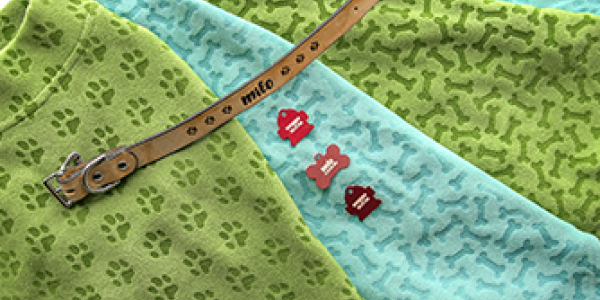Creating UID Labels with a Laser Machine
Engrave all types of barcodes, serial numbers and logos with the laser
Unique Identification (UID) is a Department of Defense (DoD) designed program for identification, traceability and accountability of government property purchases. Incorporating bar codes, data matrix codes and human readable text, the unique identification mark allows for lifecycle tracking of UID required items.
Whether applied directly to an individual part or to a non-removable tag affixed to the item, Epilog Laser systems provide an inexpensive solution for UID marking requirements.
Is an Epilog Laser system right for your application?
You want to engrave UID labels with a laser.
UID Labels are permanently marked labels that can be used to meet all traceability requirements of the DOD. For UID labeling, place an entire sheet of labels in the laser and etch the information onto the label to be placed on your large equipment.
You need an easy way to meet UID requirements.
Did you know that marking parts and labels with UID required traceability information can be as easy as plugging in a laser to your computer through an Ethernet connection, then printing your labels and barcodes to the laser? We’ve designed our entire line of Fiber and CO2 lasers to be safe and easy to operate.
You want laser UID equipment that can engrave directly onto your metal parts.
Our laser systems can etch directly onto your metal parts up to 48″ x 36″ x 12.25″ in size.
You want to be able to do plastic UID marking.
Etch your plastic parts with UID information by place them directly into the laser and “printing” the information on the part.
You want to bring your expensive outsourcing of tool marking inhouse.
Cut your expenses by bringing expensive plastic marking inhouse. By adding an Epilog to you business, you can cut costs, and you’ll constantly find new projects for the laser that can add value to the products you sell.
You need to be able to quickly train employees to run the laser.
There is no need to learn new software when using an Epilog to engrave UID marks. The software you are using to create your barcodes right now will probably run the laser. You don’t need to spend expensive time training and retraining employees on specialty software.
Your parts to barcode are large (up to 48″ x 36″ x 12.5″).
By directing the laser beam through a series of mirrors, Epilog’s laser UID marking equipment has been designed to engrave a large work area of 48″ x 36″ on the Fusion Pro 48. The flying-optic design is a state-of-the-art X/Y mechanical design borne from Epilog’s 30+ years of manufacturing experience in laser marking and cutting systems.
Your parts will fit in a jig so you can engrave multiple parts at once.
Create a jig to place your parts and engrave hundreds of pieces at one time. The EZLoad Access door allows you to easily place your jig of parts either through the top window door or through the hinged, front-loading door of the laser system. Both of these safety-interlocked doors provide fast and efficient parts placement and removal.
Rather than using a dedicated operator to engrave one piece at a time, you can set the machine to start engraving and walk away, returning when the lasering is complete.
Can I do other things with the laser?
Yes! From woodworking to signage to promotional item etching, you can create all types of different products to add even more profits to your business.
How do I find out more?
Fill out our request form and we’ll send you a brochure with laser engraved samples and more.
Engraving is Easy!
Print to your laser from any graphics software
Artwork Setup
Design in your favorite software
Material Settings
Assign speed and power by material
Start Engraving!
Send the job to the laser and press go!
Sample Club

You may also like…
Which machines are best for creating UID labels?
-

Fusion Galvo
Metal Marking MachineWork AreaMax 6″ x 6″
(152 x 152 mm)TypeFiber
Wattage30-100
(pulsed/MOPA)The Fusion Galvo is Epilog’s industrial metal marking system that features an adjustable work area, lightning fast speeds, and the powerful IRIS™ camera system for quick and precise artwork placement. -

Fusion Edge 12
Business SeriesWork Area24″ x 12″
(610 x 305mm)TypeCO2, Fiber
WattageCO2: 50-60
Fiber: 30Our compact laser system available in several wattage configurations and features up to 120 IPS/3.05 m/s engraving speeds. Also available with a fiber laser source. -

Fusion Pro 24
Industrial SeriesWork Area24″ x 24″
(610 x 610mm)TypeCO2, Fiber, Dual
WattageCO2: 60-100
Fiber: 30The smallest in our industrial Fusion Pro Laser Series, the Pro 24 is available in 60, 80, or 100 watts and can be configured as a dual-source system with both CO2 and fiber laser capabilities. -

Fusion Pro 36
Industrial SeriesWork Area36″ x 24″
(914 x 610mm)TypeCO2, Dual
WattageCO2: 60-200
Fiber: 30-50Like all systems in the Fusion Pro Laser Series, the Pro 36 includes Epilog’s IRIS Camera System, along with engraving speeds up to 165 inches per second (4.2 m/s). -

Fusion Pro 48
Industrial SeriesWork Area48″ x 36″
(1219 x 914mm)TypeCO2, Dual
WattageCO2: 80-200
Fiber: 50The largest of the Fusion Pros, this industrial system is available in 80, 100, 120, and 200 watt configurations, as a dual-source system, and can be networked via built-in Ethernet, USB or wirelessly.