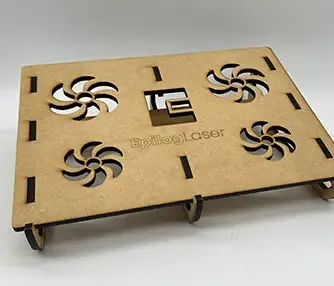Laser Cut Multi-Layer Signage
MDF, Wood
Introduction
Welcome to Epilog’s Sample Club—your go-to resource for laser cutting inspiration! In this step-by-step tutorial, you’ll learn how to craft a beautifully detailed multi-layer stacked sign using MDF and your Epilog Laser machine.
This project features a bold bear silhouette set against a scenic mountain and forest backdrop—perfect for adding a rustic touch to any space. Best of all, you can download the free design files and follow along to make your own. Unleash your creativity and bring this striking design to life!
If you’re interested in seeing the full design process and learning how you can take a flat piece of artwork and turn it into a multi-layer sign, be sure to check out our full tutorial here on our YouTube Channel!
We’ll walk you through:
- Preparing and optimizing the included design files for laser cutting
- Cutting each individual layer with precision
- Assembling your sign for a seamless, professional finish
Project Settings
-
7 sheets of 20” x 12” 3mm MDF
-
Chiapas Brown, Pegasus Blue, Coffee Brown, Dark Blue, Thalassa Blue, Tramontana Blue, Mystic Green, Light Yellow
Step 1: Prepare Artwork
To start, in our design software we’ll select our first design. Print the file to the laser, “Selection Only”.
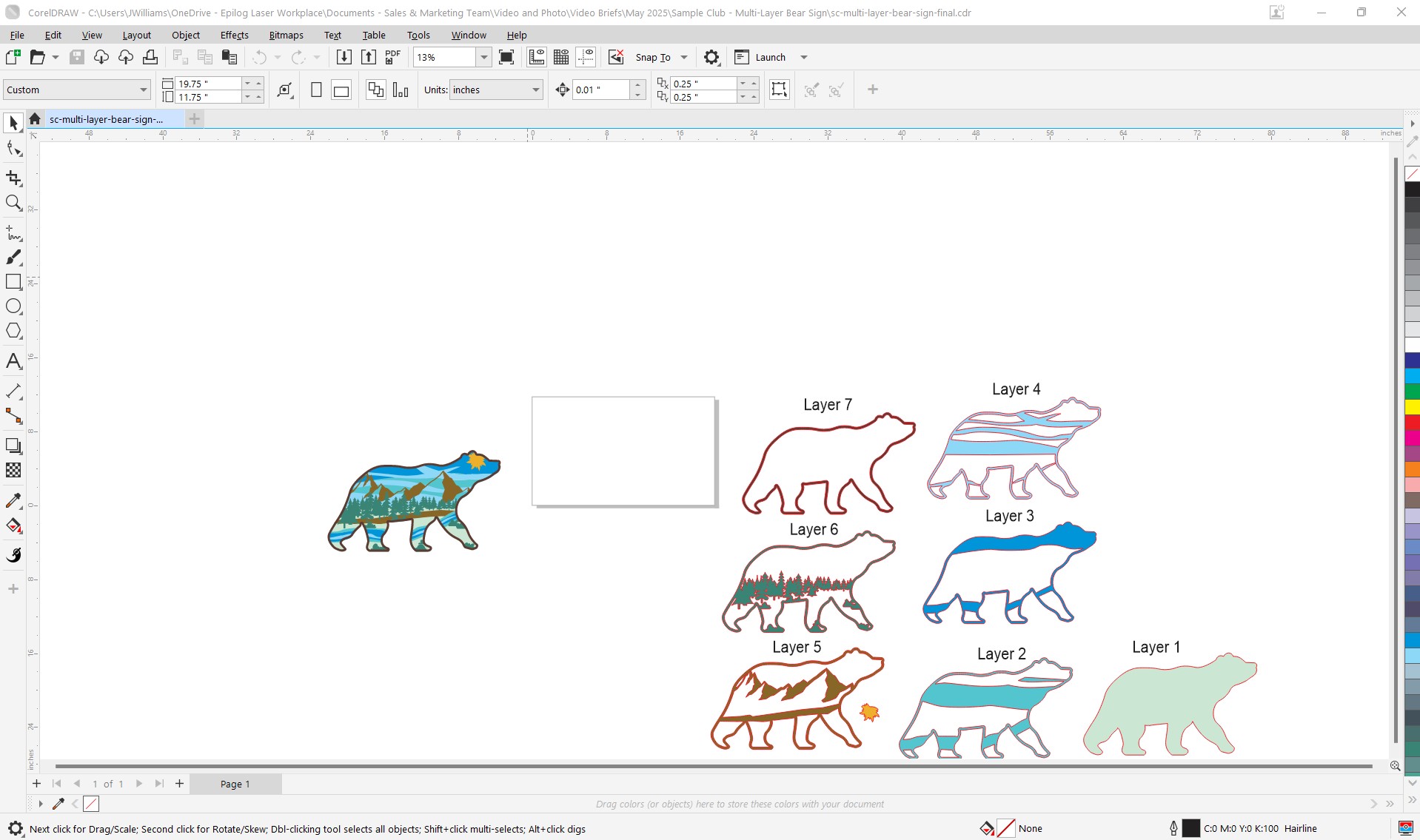
Step 2: Position Artwork in the Laser Dashboard
In the Laser Dashboard, position your artwork, then change the Process Type to “Vector”. Input your laser settings, for this project we are using the preset settings for cutting 1/8″ wood, then slowing down the speed slightly to cut through the layer of tape that will be on the back of our MDF. We are using the settings of 20% Speed, 100% Power, and 10% Frequency on an 80 watt Fusion Edge 24. Name the Layer appropriately before sending to the laser, to avoid any confusion when cutting multiple layers.
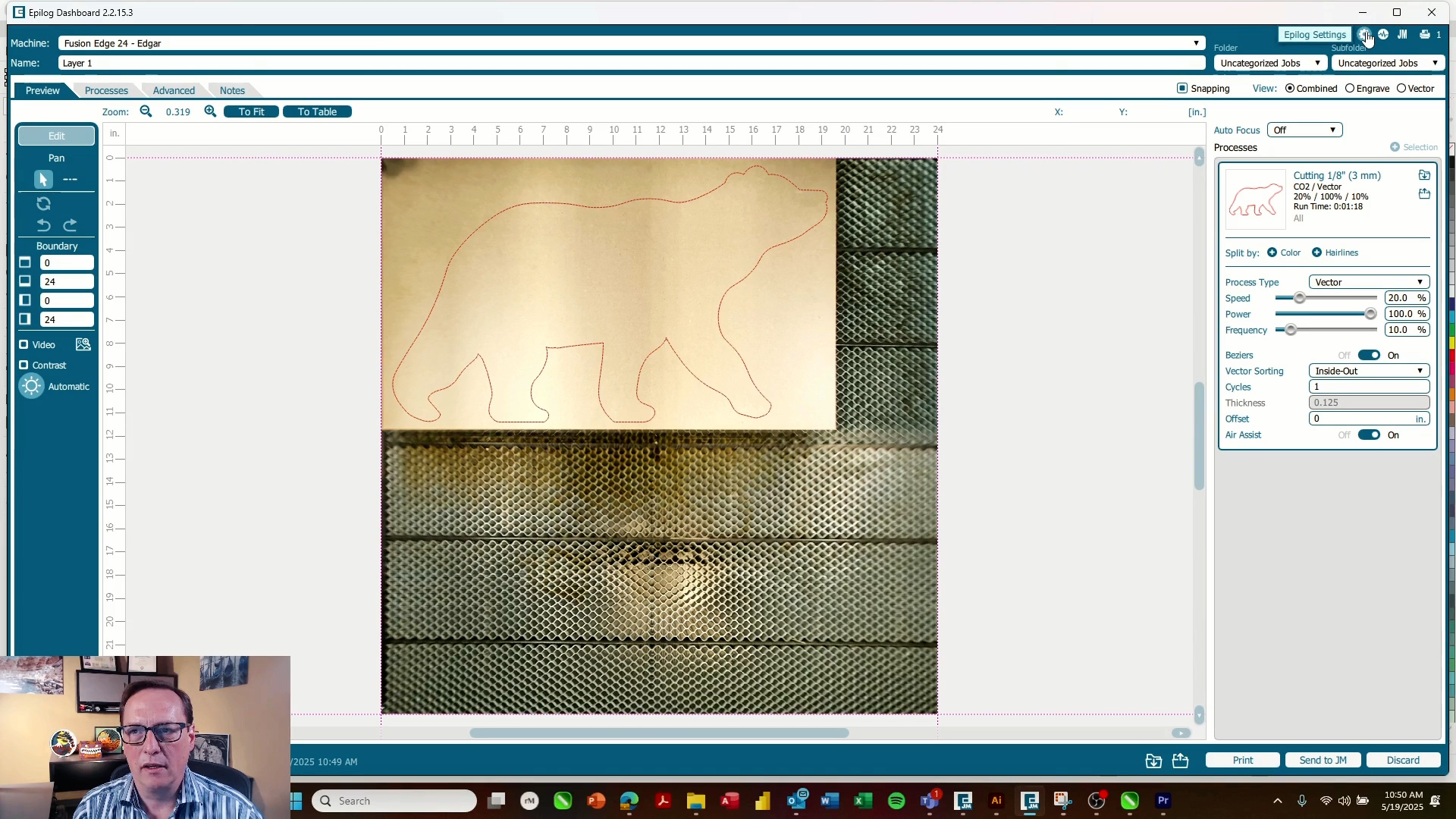
Step 3: Apply Backing Tape to MDF
Apply double-stick tape to the back of every sheet of MDF except the bottom layer, to prepare them for assembly.

Step 4: Run the Jobs
At the laser, select the first file and press the start button to begin cutting. Repeat with the remaining layers after setting up your next MDF sheet.

Step 5: Spray Paint Layers
After all of the layers are cut out, spray paint each layer and allow them to dry before assembly.

Step 6: Assemble the Layers
Once the layers of your sign are dry, remove the backing tape from each layer and stack them one at a time until your sign is complete!
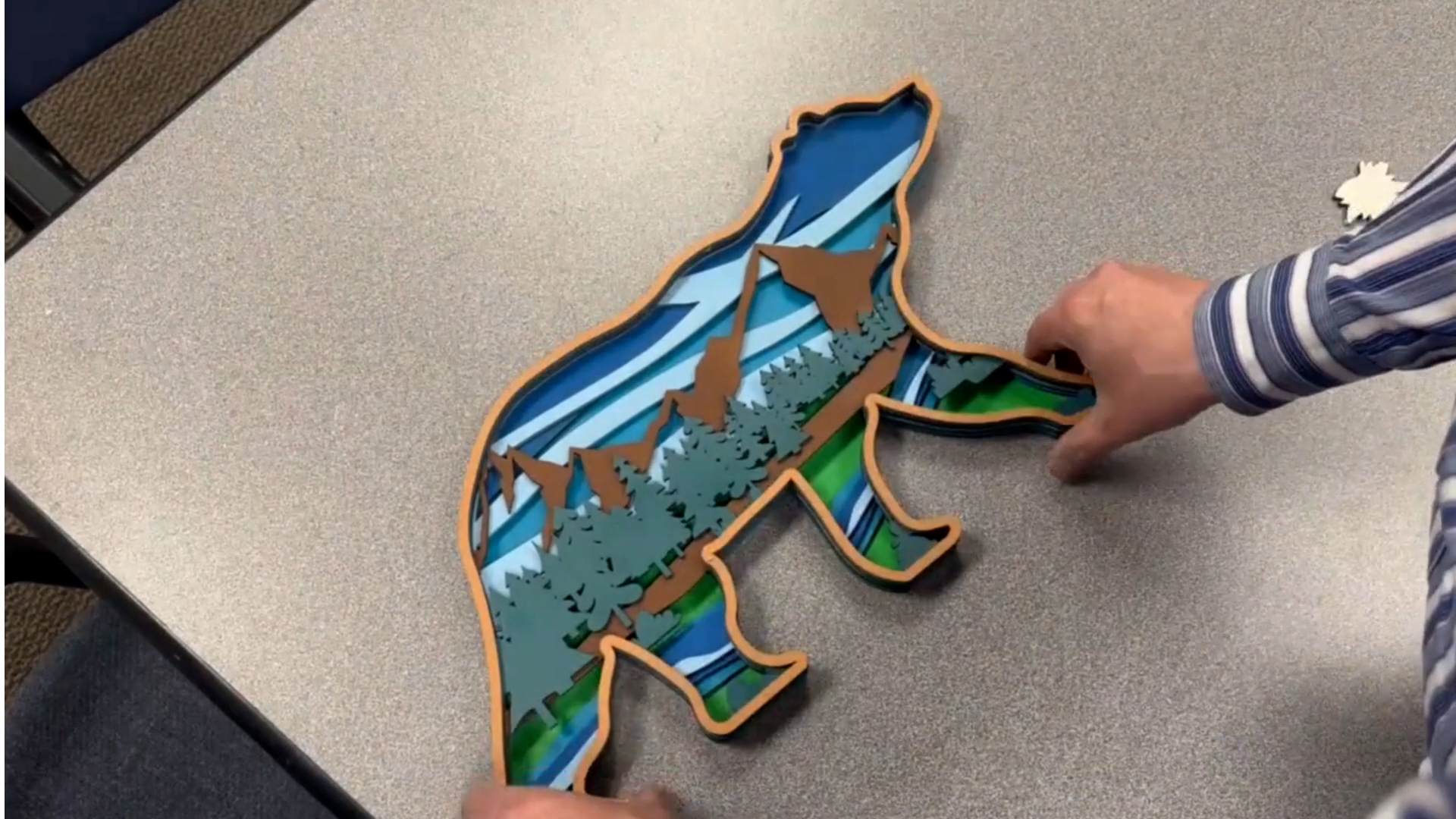
Where can I sell laser-cut multi-layer signs?
- Etsy
- eBay
- Amazon Handmade
- Facebook Marketplace
- Your Own Website
- Craft Fairs & Artisan Markets
- Local Gift Shops or Boutiques
- Home & Garden Shows
- Instagram & Facebook